Video MGMT System
 Access Control
Access Control
Voice & Data Wiring
 Burglar Alarm
Burglar Alarm
 Fire Alarm
Fire Alarm
Video MGMT System
Voice & Data Wiring
If you're in the process of purchasing commercial security cameras but don't know what ONVIF-compliant means, keep on reading. ONVIF compliance is essential to comprehensive, integrated, and future-proof security camera installations.
In this guide, we'll dive into the world of ONVIF to help you understand its numerous benefits and how to make sure that any camera you install follows the ONVIF protocol.
ONVIF (Open Network Video Interface Forum) is a software industry group that promotes a standardized software language to enable compatibility between IP-based security products from different manufacturers.
The ONVIF protocol is the agreed-upon set of programming standards employed by software developers to ensure their unique devices can communicate and exchange information with other ONVIF-compatible devices.
The ONVIF protocol plays a crucial role in the surveillance industry. It fosters innovation and competition between brands while also providing end-users with more flexibility when building surveillance systems.
ONVIF cameras are IP (Internet Protocol) security cameras that seamlessly connect with other ONVIF-compliant cameras, video management software, and recording systems regardless of brand.
Mammoth Security is honored to partner with the world's greatest manufacturers of ONVIF-compatible IP security cameras, including Avigilon, Hanwha, and Axis Communications.
Not all IP security cameras provide ONVIF compatibility, so always check product specifications or consult with your installers to make sure your cameras use the protocol.

In some cases, it's possible to spot an ONVIF camera by recognizing the ONVIF logo on its packaging.
All ONVIF-compatible cameras are IP (Internet Protocol) digital cameras that transmit video data over a network.
ONVIF IP security cameras are ideal for remote monitoring and surveillance management from any location with an Internet connection.
(Compared to traditional analog CCTV cameras, IP cameras also offer superior image quality, advanced video streaming, and easier scalability.)
The ONVIF protocol provides a common software language for IP devices to communicate, enabling them to share information and work together.
ONVIF profiles are subsets of features that cater to specific use cases, such as video streaming or access control.
Some common ONVIF profiles include Profile S for video and audio streaming, Profile G for video storage and retrieval, and Profile C for access control.
By supporting a particular ONVIF profile, a device guarantees compatibility with other devices that support the same profile.

ONVIF cameras work seamlessly with other ONVIF-compliant devices regardless of the manufacturer. This interoperability allows users to create a customized surveillance system by mixing and matching products from different brands.
ONVIF cameras easily integrate with other ONVIF security devices, such as video management systems, access control systems, and alarm management systems.
For example, ONVIF cameras and devices typically feature easy discovery mechanisms that allow them to be automatically detected and managed by video management systems and other ONVIF-compatible software.
By adhering to ONVIF standards, security devices can be routinely upgraded to remain compatible with the latest technologies far into the future.
The ONVIF protocol fosters an innovative and competitive market.
Security companies are motivated to consistently deliver the best products and services because customers aren't locked into a single brand.
ONVIF IP cameras consist of hardware components, such as image sensors, lenses, and processors. These components work together to capture, process, and transmit high-quality video footage.
Software is a vital part of any security camera. It manages basic functionalities, as well as features like motion detection, video analytics, and PTZ control.
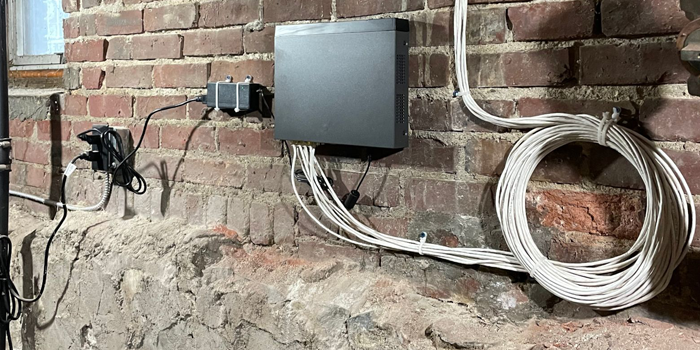
ONVIF cameras are so easy to mix and match without losing advanced features because of their open-source software language.
Regular firmware updates fix bugs, enhance performance, and unlock new features. They also ensure that ONVIF cameras remain compatible with the latest ONVIF standards and improvements.
All IP camera types (also known as "form factors") come in ONVIF-compliant models. Three of the most popular camera types are dome, bullet, and PTZ cameras.
Dome cameras have a compact, dome-shaped design that makes them less conspicuous and more resistant to vandalism than most other camera types.

Bullet cameras are cylindrical in shape and far more recognizable as security cameras than most other camera types.
PTZ (pan-tilt-zoom) cameras offer users the ability to control the camera's movement remotely. ONVIF PTZs integrate with video management systems so that operators can move them via a unified system interface. PTZs are able to provide both wide, comprehensive coverage and zoomed-in coverage of specific areas of interest.
While every camera in your security installation should be ONVIF conformant, the unique requirements of each area being monitored will affect the right ONVIF cameras for installation.
Higher-resolution cameras provide more detailed images, making it easier to identify people and objects.
Be sure to consider your real surveillance needs when selecting the resolution of your ONVIF camera. While higher resolutions are better, they usually require more bandwidth and storage space.

Choose a camera type or form factor based on your installation requirements and aesthetics. For example, dome cameras are often preferred for indoor use due to their discreet design.
The lens and focal length of a camera determine its field of view and how far it can see without losing detail.
An ONVIF IP camera with a wide field of view is suitable for monitoring large areas, while a camera with a narrow field of view is ideal for focusing on specific locations or objects.
If your surveillance system needs to operate in low-light conditions, consider ONVIF cameras with features like infrared illumination and low-light sensors.
For outdoor installations, choose weatherproof ONVIF cameras with high ingress protection (IP) ratings. Ingress protection ratings signify a camera's ability to withstand harsh weather conditions. We recommend a minimum rating of IP67 for outdoor cameras. (The highest-possible ingress protection rating is IP69K.)
Before installing ONVIF IP cameras, consult with a knowledgeable security expert to assess your property and identify key areas that require monitoring. Professionals can help you to determine the cameras needed and their optimal placement.

Professional installers can properly mount and position your ONVIF cameras. They are able to minimize blind spots by considering factors like camera height, angle, and field of view during the installation process.
Your installers will configure your ONVIF cameras to connect with your local network, video management system, and other security devices.
This process may include setting up IP addresses, configuring video streaming camera settings, and integrating the cameras with your video management system or network recording devices.
Some ONVIF cameras support advanced video analytics, such as facial recognition and license plate recognition.
These analytics features help identify individuals or vehicles in surveillance footage, making it easier to track specific targets both in real-time and through efficient search technology applied to prerecorded footage.
ONVIF cameras with video analytics capabilities can also be used for object counting and classification. These abilities are especially useful for retail environments and public spaces, where they effectively help users to analyze customer behavior, manage crowds, and monitor restricted areas.
ONVIF cameras often include motion detection features that can trigger alarms or notifications when movement is detected in a predefined area.
ONVIF cameras usually support data encryption and ultrasecure transmission protocols to protect video data from unauthorized access.
Network video recorders (NVRs) are dedicated storage devices that record video footage from ONVIF IP cameras.
Connecting your ONVIF IP security cameras to an NVR allows you to store, manage, and view video data on a centralized interface from anywhere with an Internet connection.
Cloud-based storage allows you to store your ONVIF camera's video footage remotely in the cloud. With cloud storage, you can avoid the need for an on-site recorder.

Thanks for reading our introductory guide to ONVIF IP security cameras. At Mammoth Security, we stay current on security tools and technologies to help our customers make wise security investments.
To take the next step toward advanced IP-based security for your site, fill out the simple form at the bottom of this page. A friendly team member can then reach out to schedule a free, zero-obligation site survey and security assessment. We'll answer your questions and help you to develop a future-proof camera system for comprehensive security.
NOT COMPLETELY SURE?
860-748-4292ONVIF cameras adhere to the ONVIF protocol, ensuring compatibility with other ONVIF-compliant devices, while non-ONVIF cameras limit compatibility with other devices.
Review the camera's specifications or consult the manufacturer to check ONVIF compatibility. You can also look for the ONVIF logo on the camera or its packaging.
Yes, you can mix and match ONVIF cameras from different brands as long as they are all ONVIF-compliant and support the same ONVIF profiles.
An ONVIF camera system requires ONVIF-compliant cameras, a video management system or network recording device that supports ONVIF, and a network infrastructure to connect the devices.
ONVIF and RTSP (Real-Time Streaming Protocol) serve different purposes. ONVIF is a protocol that ensures compatibility and interoperability between IP-based security devices, while RTSP is a streaming protocol used to transmit video and audio data. ONVIF cameras typically also support RTSP streaming, allowing you to benefit from both protocols.
Not all IP cameras are ONVIF-compliant. To ensure compatibility with other ONVIF devices, make sure to choose a camera that specifically states its adherence to the ONVIF protocol.
It depends on the specific devices in your security system. While ONVIF cameras are designed to work with ONVIF-compliant devices, some non-ONVIF devices may still support the camera through other protocols, such as RTSP. Check the compatibility and supported protocols of your existing devices before integrating an ONVIF camera.