Video MGMT System
 Access Control
Access Control
Voice & Data Wiring
 Burglar Alarm
Burglar Alarm
 Fire Alarm
Fire Alarm
Video MGMT System
Voice & Data Wiring
In today's world of rapidly advancing security threats, protecting your business or property with a reliable video surveillance system is more important than ever. That said, choosing the right solution for video management can be a daunting task.
The first question to ask: would a Network Video Recorder (NVR) or a Video Management System (VMS) better serve your surveillance needs?
Keep reading to find out!
No time to read? Here's a short summary:

While both network video recorders and video management systems can record and safeguard valuable video data, there are significant differences between the two.
An NVR is a hardware-based video storage and management solution that records security footage from IP cameras and stores it on a hard drive. Essentially, NVR systems act as a bridge between your IP cameras and you, allowing you to manage and access your footage efficiently.
NVR upgrades are ideal for small businesses that require more reliable and effective tools than those offered by traditional digital video recorders (DVRs), which are designed for analog footage capture and recording TV shows that air while you're out of the house or after bedtime.
A VMS is a sophisticated combination of video surveillance software and server hardware that supports expedited video data compression, higher-resolution video storage, security camera installations spread over multiple locations, and cutting-edge management tools that serve the complex needs of medium-to-large security camera installations.
What's more, VMS software uses open API architecture to accommodate both a wide range of camera manufacturers and comprehensive integrations with separate security installations, such as alarm and access control systems. This is in stark contrast to NVRs, which often lock users into the specific camera manufacturers that they favor and can only rarely be integrated with other security systems.
You can think of a VMS as a digital command center, an omnipotent force that streamlines all your security operations—no matter how diverse or complex—into one manageable, sleek interface.

When deciding between a hardware-based NVR and a software-based VMS, key factors to consider include planned use, collaboration requirements, necessary management tools, camera compatibility issues, the number of cameras needed, potential future additions to the security camera system, NDAA requirements, and integration requirements.
Let's examine each of these factors in more detail.
NVR systems are most suitable for small setups (usually fewer than 16 cameras) that require basic monitoring and recording capabilities.
VMSs, on the other hand, provide the absolute best video management software for medium- and large-sized security camera installations, such as those for apartment buildings, government sites, large or complex commercial properties, and management of cameras in multiple locations.
Winner: Depends on Your Security Requirements
While NVRs pose significant limitations on active users, VMS systems are designed for collaboration. They grant authorized users video monitoring and camera management access from different locations simultaneously via mobile or desktop apps.
VMSs not only enable security monitoring from multiple locations, they also enable monitoring of multiple locations—all on a single VMS interface.
With a VMS, you have the power of video analytics.
Video analytics technologies make sense of visual chaos by leveraging AI-based capabilities, such as smart motion detection, unattended object identification, facial recognition, behavior recognition, and even behavior prediction (for proactive alerts before situations get out of hand).
Proactive alerts mean that you'll always be the first to know when something is amiss. An unauthorized entry, a fire alert, or a misbehaving raccoon in the parking lot? Your VMS software will alert you before you can say "security breach."
Just as importantly, VMS systems provide superior smart search filters for efficient video retrieval during time-sensitive investigations.

While NVR systems can usually accommodate between 8 to 32 camera inputs, VMSs are often able to record and store higher-resolution data from well over 50 video surveillance cameras, including 20 camera streams at ultra-high resolutions (above five megapixels). With add-ons or expanded licenses, VMSs can manage even more cameras and are limited only by your server hardware's capacity.
When choosing between an NVR and a VMS, consider how your surveillance needs may evolve over time and which system can best accommodate those changes.
NVRs offer moderate scalability, allowing for the addition of more cameras, increased storage capacity, and network expansion by adding additional NVRs to your security system. However, a single NVR's camera input cannot be expanded beyond its out-of-the-box capacity without additional investments.
On the other hand, as software-based video management solutions, VMSs allow for the seamless addition of cameras and third-party systems. VMS software licenses can be initially purchased for a small number of camera channels and then be upgraded to accommodate more cameras as needed. Your limitations are more likely to come from your server hardware's capacity than your VMS.
Compatibility—with existing cameras and future ones—is an essential consideration when choosing between an NVR and VMS software.
Most NVRs lock users into the NVR's favored camera manufacturer or manufacturers. In other words, NVRs limit the camera brands you can incorporate into your video surveillance system. Be sure to always carefully read the product specs before selecting an NVR, and be prepared for a lifetime commitment to one or two camera brands.
VMS software, on the other hand, is compatible with cameras and devices from different manufacturers. This flexibility provides long-term cost savings by allowing users to mix and match video surveillance products regardless of brand.

When choosing between an NVR and a VMS, consider legal requirements and potential future regulations that may impact any NVR's long-term functionality.
For example, compliance with Section 889 of the 2019 NDAA (National Defense Authorization Act) is necessary for video surveillance equipment on U.S. government properties. These days, even many businesses require certification of NDAA compliance as a prerequisite for camera system installations.
The result? You don't want an NVR that will shackle you to a camera brand that could be banned at any moment. To avoid a wasteful NVR investment, reach out to knowledgeable security experts like those here at Mammoth Security, who can steer you clear of NVRs that will marry you to problematic brands.
Like VMSs, NVRs offer a variety of integration capabilities, such as those for cloud-based storage and camera discovery. That said, very few NVR systems integrate with systems that require a high level of security or specific protocols.
VMSs, on the other hand, provide users with integration capabilities, meaning they can function seamlessly with a wide range of cameras and physical security products.
If your security operations may now or in the future require video surveillance integration with separate access control and alarm systems (let alone cameras from multiple manufacturers), a VMS is your best bet.

NVR systems offer a few benefits, including cost savings and moderate scalability.
While less useful than VMSs, NVRs are a massive improvement over DVRs. They support more cameras and enable remote access to live video feeds and recorded footage, making it possible to monitor your environment from the other side of the world.
Despite their benefits (especially when compared to DVRs), NVR systems do have several limitations when compared to VMSs. For example, very few NVRs support advanced video analytics. While they can record and store video footage, they don't support cutting-edge AI-based functionalities like facial recognition, smart motion detection, and suspicious behavior detection.
The greatest drawback to NVRs is that they lock users into purchasing cameras from the NVR's favored brand or brands.
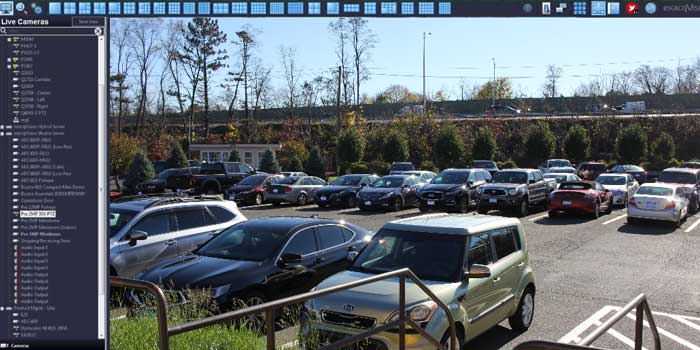
VMS solutions offer several key advantages over NVR systems, including advanced analytics, future-proof scalability, and camera compatibility.
Video management software systems make it easy to add cameras from different brands to your security infrastructure as needed. This flexibility allows businesses and institutions to seamlessly grow and adapt their security to changing needs and priorities.
VMSs not only provide in-built analytics, but their software-based nature also enables third-party device and software integrations for expanded analytics powers, including license plate recognition, object tracking, and the production of automated security and workflow reports.
The primary disadvantage of VMSs is their cost. Due to high-end software and hardware components, VMSs are more expensive to acquire and can be more expensive to maintain than NVR systems.
But fret not!
There's good news if your camera system happens to be in or around Connecticut: the experts at Mammoth Security understand the ins and outs of video surveillance technology and can install, service, and maintain your VMS—no problem!

VMSs are designed for the management and analysis of vast quantities of high-quality video data from multiple cameras on a single, easy-to-use interface.
Large enterprises and businesses with complex video monitoring requirements opt for VMS solutions because they offer scalability and the advanced features necessary for large-scale security systems, especially those with security guards, system integrations, and the need to monitor separate locations.
For very small businesses, NVR systems offer a cost-effective solution for video surveillance storage. By storing high-quality footage from several cameras, they provide small business owners with reliable and straightforward video monitoring solutions.

Now that we've explored the factors to consider when choosing between an NVR and a VMS for your video surveillance needs, it's a great time to reach out to the professionals at Mammoth Security. Our team has the expertise needed to guide you the rest of the way toward the right device and model of NVR or VMS for your business or organization.
Interested in video management or other security products to safeguard your assets and the safety of people on your premises?
Just provide your name and email in the simple form below! We'll quickly reach out to schedule your complimentary site survey and security consultation with a friendly and knowledgeable expert from our team.
NVRs are simpler than VMSs, but VMSs offer much greater flexibility, support more cameras, and provide far more advanced and useful AI-based capabilities.
VMSs have the added benefit of being able to integrate with a wide range of third-party cameras and even other security systems, such as those for access control and threat detection.
The main difference between NVRs, VMSs, and DVRs is that DVRs are designed for analog camera systems (and recording TV shows while you're at work or asleep), while VMS and NVR systems are designed to capture footage from a relatively large number of IP cameras.
As a result of IP compatibility, NVRs, and VMS solutions are able to support higher-resolution footage than DVRs and provide remote access to recorded and live video feeds.
Video Management System (VMS) software provides a complete system for managing security cameras and their footage across all network devices. They provide users with the ability to capture, record, analyze, and view video from security cameras—thereby allowing businesses to manage even the most complex surveillance systems effectively.
The main difference between a VMS and an NVR is that VMSs provide far more features, flexibility, and expandability than NVRs. VMSs are designed for larger installations with multiple system users and operators, while NVRs are primarily used for smaller installations.
NVRs are hardware-oriented. They focus on the physical components needed to record and store security footage. VMSs, on the other hand, are software solutions. They provide users with flexible approaches for managing, analyzing, and searching through live and recorded video feeds.
NOT COMPLETELY SURE?
860-748-4292